Overview of Financial Period Workflow
Objective: Gain an overview of the Financial Period Workflow and Financial Year statuses in the Accounting module.
Select the 'Accounting' module from the Navigation Sidebar, then select either 'Fair Value' or 'Historical' ledger from the Navigation Dropdown:
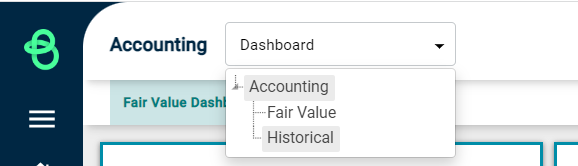
From this screen, select the 'Financial Year' tab from the ribbon underneath the Navigation Dropdown to view all financial periods that have already been setup:
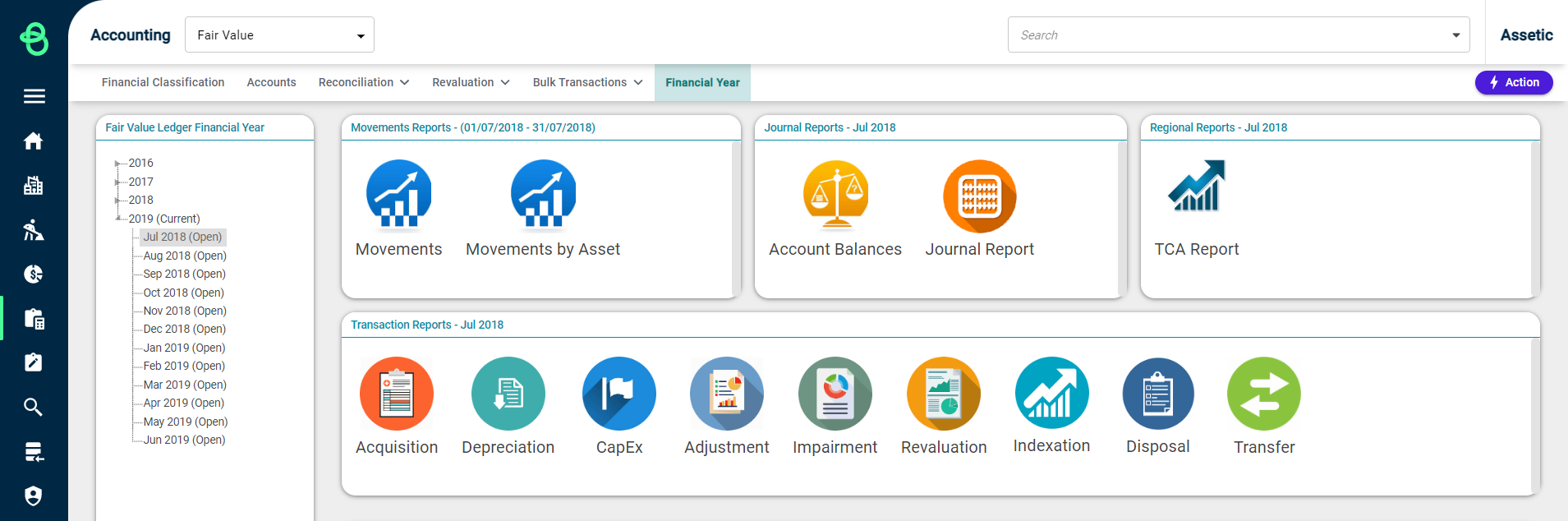
The system has built-in workflows to manage Financial Periods.
There are five major states for a Financial Period:
-
Current: The first financial year created in the system is set to the Current Financial Year.
-
Opening: When a period is being opened by the system, it is in this status while the system works.
-
Open: Transactions can only be performed in Financial Periods that are in the Open state.
-
Pre-Closed: This state allows the user to prepare for closing. This state enables 2 distinct features:
-
The system imposes a reversible lock for the given period. This means, no further transactions are allowed in the period.
-
The system calculates depreciation until the end of the period in question. This allows users to run reports and verify the balances before Closing the financial year or period.
-
-
Closed: This is the final state. The system imposes an irreversible lock on the period in question. There is no going back from this state.
NOTE A user can only add 1 year subsequent to the Current Year. To create a new Financial Year, the user must set the last year to the Current Financial Year using the 'Actions' menu.
